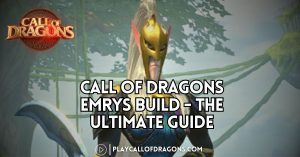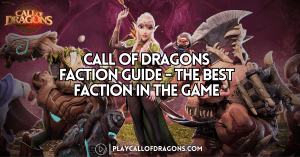How To Play Call Of Dragons On PC – (Complete Guide)
Table of Contents
A thrilling smartphone game called Call of Dragons gives players the option to create their own place, hire heroes, and fight other players. Call Of Dragons may be played on a Desktop even though it was initially created for mobile devices. If you don’t know how to play it, then we are here to help you with everything. We will look at the procedures needed how to play Call of Dragons on PC in this discussion.
Play Call Of Dragons On PC

Here are the instructions that will allow you to run and enjoy this game on a PC. If you are newbie you can also check our Call of Dragons beginners guide.
Install an Android emulator

Installing an Android emulator is the first step in playing Call of Dragons for PC. You may use software called an Android emulator to run Android applications on your PC. The most well-known Android emulator is BlueStacks, however there are many others. Install the emulator on your computer after selecting the one that best meets your needs.
Download Call Of Dragons

Call Of Dragons may be downloaded when an Android emulator has been set up on your computer. The game is available for download via the Google Play Store or from a third-party website that hosts the APK file. Install the game on your Android emulator after downloading.
Modify The Emulator’s Settings

You might need to adjust the emulator’s settings to speed up Call Of Dragons on your computer. To enhance performance, you could grant the emulator access to more Memory and CPU resources. You can alter the graphics settings to improve the game’s appearance.
Launch Call Of Dragons

Launch Call Of Dragons on your Computer after modifying the emulator’s parameters. It will function exactly like it would on a mobile device. Instead of tapping and swiping on the screen, you may use the keyboard and mouse to play the game.
Sync Your Account

If you already have a Call Of Dragons account, you can sync it with the PC version of the game. To do this, simply login to your account on the PC version of the game using the same credentials you use on the mobile version. Your progress and in-game purchases will be synced across both platforms.
Features of Call of Dragons on PC
Here are some features of Call Of Dragons.
Build And Manage Your Own Dragon Empire:

In Call Of Dragons, you can build your own dragon empire, manage resources, and develop your infrastructure to create a powerful kingdom.
Collect And Train Powerful Dragons:
There are over 100 unique dragon species to collect and train in the game. Each dragon has its own abilities and strengths, so it’s important to strategically choose which ones to add to your collection.
Engage In Epic Battles:
You may lead your dragons to victory against gamers from all around the world in the game’s real-time combat. Also, you may join alliances with other players to face the greatest foes together.
Join Events And Complete Quests:

Call Of Dragons features regular events and quests that provide players with opportunities to earn rewards, advance their progress in the game, and compete against other players.
Customize Your Dragons:

You can customize your dragons with unique skins and accessories, making them truly your own.
Play On Multiple Platforms:
Call Of Dragons can be played on mobile devices, as well as on PC, through an emulator like Bluestacks, allowing you to play the game on a larger screen with improved controls.
Conclusion
The fact that Call of Dragons is compatible with both Computers and mobile devices is one of its many wonderful features. The game runs more smoothly and has better visuals when played on a computer, among other advantages. The Call of Dragons PC game may be downloaded and played with the use of emulators like BlueStacks. There’s always something new to learn in this game, from creating and running your own kingdom to breeding and training dragons.
FAQ’s
Can I play Call Of Dragons on my PC without an Android emulator?
No, Call Of Dragons is a mobile game and can only be played on a mobile device or an Android emulator.
Do I need a powerful computer to run Call Of Dragons on an Android emulator?
It depends on the emulator and your computer’s specifications. Some emulators may require a more powerful computer to run smoothly.
Will I be able to play with mobile players while using an emulator?
Yes, the game matches players based on their server and not the device they are playing on. You will be matched with both mobile and PC players.
What features does Call of Dragons offer?
Call of Dragons offers a wide range of features, including building and managing your own kingdom, raising and training dragons, battling against other players, and participating in events and quests.